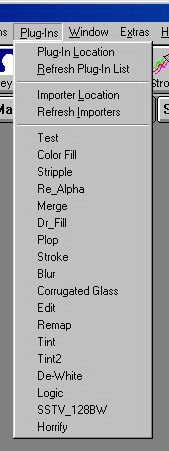
| Quick Nav Bar | ||||||||
|---|---|---|---|---|---|---|---|---|
| << Previous | Contents |
Selection |
Op Index |
Parent | User Notes |
Index |
Glossary |
Next >> |
Note that selecting an effects plug-in from this menu does not run the plug-in. Instead it loads the plug-in to make it ready for use when the plug-in operator is selected. You can make selection in either order; first select the plug-in operator, and then use this menu, or use the menu first, and then select the plug-in operator.
Otherwise, these operations are self-explanatory.
For more details, see the Plug-In Operator.
| Quick Nav Bar | ||||||||
|---|---|---|---|---|---|---|---|---|
| << Previous | Contents |
Selection |
Op Index |
Parent | User Notes |
Index |
Glossary |
Next >> |
| WinImages F/x Manual Version 7, Revision 5, Level B |