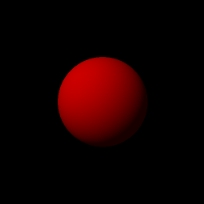
This is the end product of the script.
| Quick Nav Bar | ||||||||
|---|---|---|---|---|---|---|---|---|
| << Previous | Contents |
Selection |
Op Index |
Parent | User Notes |
Index |
Glossary |
Next >> |
A simple example for WinImages F/x's Ray Trace operator
|
Any part of your script not bound in angle brackets will be completely disregarded by the Ray Trace operator, and can function as comments within your script. Also, only those angle-bracketed lines that begin with valid commands will be processed by the Ray Trace operator. This example will contain comments to explain elements of the script. This script, as shown here, is 100% functional. The complete contents of this box can be copied, pasted and used as a "SceneScript."
Click on any command to link to its entry in the "language reference."
Matte ball:
Light: The next two statements are critical. They control how the viewing frustrum is oriented by defining where the viewpoint is in the ray tracer's universe and a specific location towards which the camera is oriented.
|
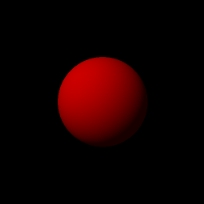
Keep in mind that this script could have called upon libraries of traits instead of defining "matte" in the script with the following commands:
Then you can
Once applied, any trait contained in textures.w3d would be available for use.
Note that the camera is not an "object" in the scene, it is a vector defined by where it is and where it is "looking." The camera will not alter any part of the scene in any way, it is merely defining the very tip of the viewing frustrum. The camera is usually thought of as a "pinhole camera."
| Quick Nav Bar | ||||||||
|---|---|---|---|---|---|---|---|---|
| << Previous | Contents |
Selection |
Op Index |
Parent | User Notes |
Index |
Glossary |
Next >> |
| WinImages F/x Manual Version 7, Revision 5, Level B |