
| Quick Nav Bar | ||||||||
|---|---|---|---|---|---|---|---|---|
| << Previous | Contents |
Selection |
Op Index |
Parent | User Notes |
Index |
Glossary |
Next >> |
| a=SHEAR(amount, base, WRAP, ALPHA) |
| Items in CAPS are 0/1 switches or switches with more options than 0/1. |

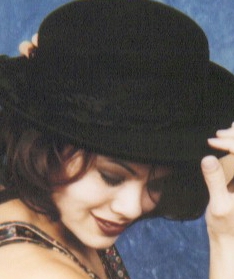 Unmodified Image |
 Shear of -1 with Bottom Base and Wrap on |
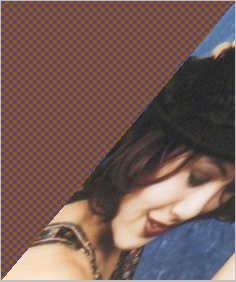 Shear of -1 with Bottom Base and Wrap off, Alpha inserted |
|
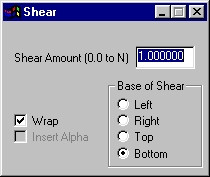
Shear Amount
This is a floating point number where 1.0 represents the exact width or height of the image, which one depending on the shear base.
Base of Shear
This sets the side of the image that remains stable; the opposite side is moved parallel to this side.
Wrap
This tells the operator if pixels that move off on one edge should be wrapped back into the image past the opposing edge.
Insert Alpha
If Wrap is off, then the question arises: What to do with the region that the image data has moved away from? You can either leave it the same as it was, or you can make it transparent. That's what the Insert Alpha checkmark causes to happen.
| Quick Nav Bar | ||||||||
|---|---|---|---|---|---|---|---|---|
| << Previous | Contents |
Selection |
Op Index |
Parent | User Notes |
Index |
Glossary |
Next >> |
| WinImages F/x Manual Version 7, Revision 5, Level B |