
| Quick Nav Bar | ||||||||
|---|---|---|---|---|---|---|---|---|
| << Previous | Contents |
Selection |
Op Index |
Parent | User Notes |
Index |
Glossary |
Next >> |
| a=REMOVE(samples) |
| Items in CAPS are 0/1 switches or switches with more options than 0/1. |

The Remove operation allows you to remove a feature from an image, and then replace it with a colored region that is developed by examining the colors surrounding the area selection. For example, you could use this operation to remove a bird from the sky, or a ship from the ocean.
The general rule for removal is that if the object is not attached to another object, it can be completely removed. If it is partially attached, the larger the area of interception between the object to be removed and the object it is attached to, the less successful the removal operation will be.
 Original Image |
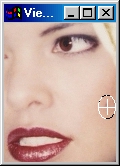 Area to be Removed |
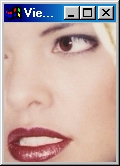 Result |
Once the object has been selected, WinImages F/x will remove the object, and then fill that region with colors it generates by examining the background around the edge of the area selection. You can control the number of samples around the edge of the area selection by increasing or decreasing the Samples amount. Increasing the samples will increase the quality of the removal, but it will also increase the computational time needed to complete the operation.
 Original image |
 Some artifacts removed |
| In this example, we use part of an image of a child riding a horse that has some extremely difficult problems. Not only does this section of the photograph contain torn surfaces, but it also is covered with "crazing" artifacts. You can see that the remove feature not only was able to remove the tears, it did not pick up the crazing and introduce it into the repairs, even though the crazing does intercept the edge of the areas we worked on - the shoe and the major rips. | |

|
|
This operation is well suited for use with any area manual area select; it won't work with Entire Image. the idea is simply to surround the object.
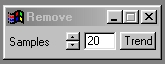
Trends
You will notice that all of the controls have a Trend button next to them. The trend button allows you to set that variable over a set of frames. Each frame of the animation can be thought of as a slice of time. The trends allow you to alter some, all, or none of the variables for a particular time slice. You will notice that the trend graphs have equidistantly spaced vertical lines. Each of these lines represents a frame in the animation. The number of frames can be altered using the Sequence controls... in the Timeline pull down menu. Animation lengths of 100 - 999 frames will be represented with a vertical bar being 10 frames, and animation length greater than 1000 frames will have a vertical bar for every 100 frames. Click here to view more information on Trends.
Samples
The Samples control is used to specify the number of points that the remove feature will draw color from. The number of samples specified relates directly to the quality of the remove feature. Increasing the samples will also increase the computational time needed to complete the operation. The sample can range between 0 (no effect) to 50 (maximum number of samples). The sample will draw color from the edge of the area select towards a central location to effectively "remove" the object specified by the area selection. This option can be set with the slide gadget, or by entering the value in the provided text entry field.
| Quick Nav Bar | ||||||||
|---|---|---|---|---|---|---|---|---|
| << Previous | Contents |
Selection |
Op Index |
Parent | User Notes |
Index |
Glossary |
Next >> |
| WinImages F/x Manual Version 7, Revision 5, Level B |