
| Quick Nav Bar | ||||||||
|---|---|---|---|---|---|---|---|---|
| << Previous | Contents |
Selection |
Op Index |
Parent | User Notes |
Index |
Glossary |
Next >> |
| a=PROMOTERGB(RED, GREEN, BLUE, GREY, INVERT) |
| Items in CAPS are 0/1 switches or switches with more options than 0/1. |
 
|
| This shows how you can get an initial mask very quickly from an image color channel. Here, the image was from a "bluescreen", and all we did was promote the blue channel with invert on, and then use Harden Alpha once and the resulting mask is what you see on the right. From here, You can (and should) additionally process the mask to enhance it, but this makes a great start. That's exactly what this operator is for! |
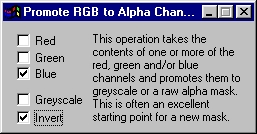
The idea behind this operator is that many images - such as the example above - contain what amounts to a great start on a mask in one or more of the red and/or green and/or blue channels. This operator allows you to promote those channels either directly to an alpha channel, or to a greyscale image with may later be used in a layered image as a superpositioned Grey Mask layer.
Channels
Pick any combination of the Red, Green and Blue channels. The combination will be promoted to an average of the 2 or 3, or a copy of any single channel, and then inserted into the alpha channel as a mask. High levels result in opacity; see Invert, below, for enforcing the opposite behaviour.
Greyscale
This promotes the red and/or green and/or blue channel into a greyscale image instead of the alpha channel. Here, you may find it easier to work on the mask, and then use it as a superpositioned Grey Mask layer.
Invert
This reverses the masking result - high levels result in transparency.
See Also: Color Keying and Color Wand
| Quick Nav Bar | ||||||||
|---|---|---|---|---|---|---|---|---|
| << Previous | Contents |
Selection |
Op Index |
Parent | User Notes |
Index |
Glossary |
Next >> |
| WinImages F/x Manual Version 7, Revision 5, Level B |