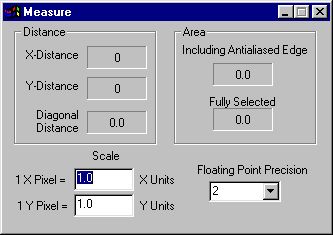
Measure Operation Dialog
| Quick Nav Bar | ||||||||
|---|---|---|---|---|---|---|---|---|
| << Previous | Contents |
Selection |
Op Index |
Parent | User Notes |
Index |
Glossary |
Next >> |
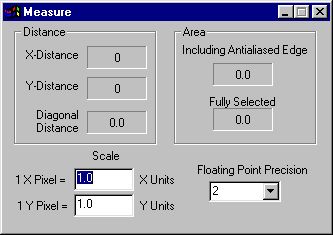
Measure is a special type of operator. It doesn't alter the action image in any way, it simply takes measurements of the area selection.
You can control the number of decimal places floating point values are allowed to be carried. (Floating Point Precision)
Another control is the scale. Leaving these values at 1.0 measures the area selection in pixels. If you wanted to measure in inches, and the image was in 72 DPI, you would simply enter .013889 (1/72). This means that for every 72 pixels, you have 1 unit. The units, in this case, represent inches.
| Quick Nav Bar | ||||||||
|---|---|---|---|---|---|---|---|---|
| << Previous | Contents |
Selection |
Op Index |
Parent | User Notes |
Index |
Glossary |
Next >> |
| WinImages F/x Manual Version 7, Revision 5, Level B |