
| Quick Nav Bar | ||||||||
|---|---|---|---|---|---|---|---|---|
| << Previous | Contents |
Selection |
Op Index |
Parent | User Notes |
Index |
Glossary |
Next >> |
| FORCED |
| Items in CAPS are 0/1 switches or switches with more options than 0/1. |



This operation allows you to select any region of an image and force the dynamic range of that region to go from the darkest color in that region, adjusted darker until it is as dark as it can be and still retain the same hue, to the brightest color in that region, adjusted brighter until it is as bright as it can be and still retain the same hue.
You will find this useful in bringing out details in images that would otherwise be lost in insufficient contrast, and possibly embedded in a brightness range that is difficule to perceive.
|
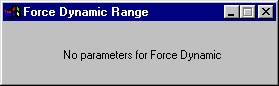
| Quick Nav Bar | ||||||||
|---|---|---|---|---|---|---|---|---|
| << Previous | Contents |
Selection |
Op Index |
Parent | User Notes |
Index |
Glossary |
Next >> |
| WinImages F/x Manual Version 7, Revision 5, Level B |