
| Quick Nav Bar | ||||||||
|---|---|---|---|---|---|---|---|---|
| << Previous | Contents |
Selection |
Op Index |
Parent | User Notes |
Index |
Glossary |
Next >> |
| a=CONTRAST(percentage) |
| Items in CAPS are 0/1 switches or switches with more options than 0/1. |

Contrast can be considered the difference between light and dark regions in an image. When the contrast is increased the lighter regions will become darker, and the darker regions will become lighter. Decreasing the contrast will make the difference between light and dark regions much less.
The contrast operation in WinImages F/x is based on a center luma value of 128. If a pixel has a value lower than 128 it will be considered dark, and values greater than 128 will be considered light.
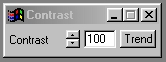
 -50% Contrast |
 Original Image |
 +50% Contrast |
Trends
Some of the controls have a Trend button next to them. These trend buttons allow you to set variables over a series of frames. Each frame of any animation may be thought of as a slice of time. The trends allow you to alter some, all, or none of the variables for a particular time slice. Trend graphs have equidistantly spaced vertical lines. For animations under 100 frames in length, each of these lines represents a frame in the animation. The number of frames in any one sequence can be altered using the Sequence controls item from the Timeline pull down menu. Animation lengths of 100 - 999 frames will be represented with a vertical bar being 10 frames, and animation length greater than 1000 frames will have a vertical bar for every 100 frames. Click here to view more information on Trends.
Contrast
The contrast settings can be altered by using the slide gadget, or by clicking on the text entry field and entering the appropriate value. The contrast operation defaults to 100 which is the maximum contrast change. The contrast can range from -100 to 100. Setting the contrast to 0 will cause no change to the image.
| Quick Nav Bar | ||||||||
|---|---|---|---|---|---|---|---|---|
| << Previous | Contents |
Selection |
Op Index |
Parent | User Notes |
Index |
Glossary |
Next >> |
| WinImages F/x Manual Version 7, Revision 5, Level B |