| Quick Nav Bar | ||||||||
|---|---|---|---|---|---|---|---|---|
| << Previous | Contents |
Selection |
Op Index |
Parent | User Notes |
Index |
Glossary |
Next >> |
| a=MANDELBROT(p1, p2, zoom,xpan, ypan, palette offset) |
| Items in CAPS are 0/1 switches or switches with more options than 0/1. |
![]()
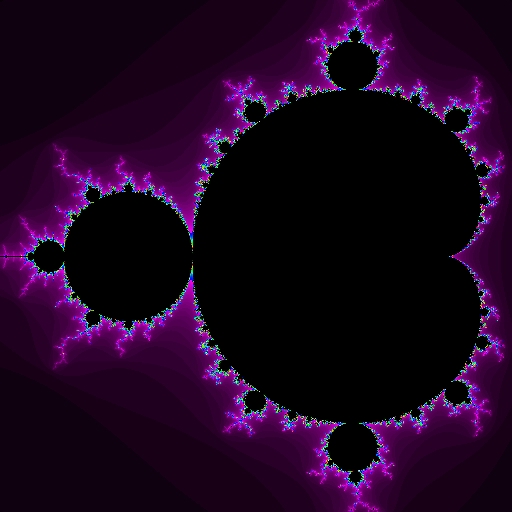 Parameters as shown in dialog image below, except Zoom Factor is 2.0, X Pan is -.5, and palette is Ranges.pal |
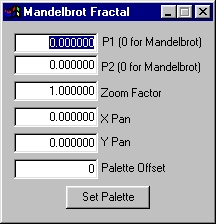
All parameters are floating point numbers. All parameters may be trended within the timeline; since they are floating point numbers, the way to accomplish this is to set the operator for one condition, and drag it into the timeline. Now, set the operator for another condition, and drag it into the timeline in a later frame. The resulting generation in the frames between the two key frames will smoothly change from one to the other. You can have as many fractal key frames as you like.
P1
This is the X position in the complex plane. The shape of the fractal changes based on this parameter. May range from -2.0 to 2.0
P2
This is the Y position in the complex plane. The shape of the fractal changes based on this parameter. May range from -2.0 to 2.0
Zoom Factor
This controls how close the fractal the generated result is.
X Pan
This pans the rendered display horizontally over the image (at the time of generation only)
Y Pan
This pans the rendered display vertically over the image (at the time of generation only)
Palette Offset
This controls where the palette begins to show color in the image.
Set Palette
This controls the series of colors used to display the fractal.
When this operator is dragged into the timeline, palettes will automatically trend to the next palette, if another exists in the timeline.
| Quick Nav Bar | ||||||||
|---|---|---|---|---|---|---|---|---|
| << Previous | Contents |
Selection |
Op Index |
Parent | User Notes |
Index |
Glossary |
Next >> |
| WinImages F/x Manual Version 7, Revision 5, Level B |