|
WinImages F/x and WinImages Morph will not load images, or all images load but the image is pathological, obviously incorrect. |
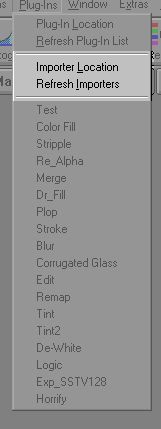 This can be caused by an Importer plug-in that is mistakenly identifying all images as images it can load.
This can be caused by an Importer plug-in that is mistakenly identifying all images as images it can load.
The Importer "takes over" the loading capability from the main program and so no image loads correctly.
To test for this, point your importer location (in WinImages F/x) to another directory where there are no Importers, refresh the Importers list, and then try and reload the images.
If they work now, you've got a sick Importer, probably the most recent one you added. Remove it from the Importers directory (or add them in to a new Importers directory one by one until the problem re-occurs) and you'll solve the problem.
|
|
Some FITS files will not load. |
The FITS Importer only loads 8-, 16- and 32-bit integer FITS files, and 32- and 64-bit floating point FITS files. The file must have two or more axis and have the SIMPLE flag set to T.
There are many types of FITS files besides those that meet these criteria, and the Importer is smart enough (usually) to know it can't load them. FITS files can contain many types of data besides image data, such as graphs, text and more esoteric content.
|
|
WinImages F/x shuts down quietly or "GPF's" when trying to thumbnail a directory in the Image Manager or make a single thumbnail in the Explorer dialog. |
This can happen when WinImages F/x tries to read an image that confuses it beyond its ability to understand the file. It is unavoidable; while we can write the loaders to deal with any correct image file, we cannot anticipate all the ways that image files may be broken, or all the ways that other programs incorrectly write the files.
The good news is that WinImages F/x makes a "marker" file in the thumbnail directory before it tries to thumbnail the file. The next time you try to thumbnail that directory, WinImages F/x will spot the marker file before it tries to read that image again, and then skip the image. So as long as you don't delete the marker files (they're filename.ext.bad files in the fxfthumb sub-directory of the folder where your image files are located) WinImages F/x will not drop dead on the same file more than once.
The bad news is that if the images are located on read-only media (like a CDROM), then WinImages F/x can't make the marker files and it will crash every time you look at that file.
|