| Document Navigation | ||||
|---|---|---|---|---|
| Table Of Contents | Index | Notes | Previous | Next |
![]() At the left are a series of "LED's" that represent the address and
data bus activity of the emulator. These are of general interest,
and can be utilized to good effect when single-stepping the
emulator - they show all bus read & write cycles (including
instruction fetches), for instance, which aren't always immediately
evident from the register display.
At the left are a series of "LED's" that represent the address and
data bus activity of the emulator. These are of general interest,
and can be utilized to good effect when single-stepping the
emulator - they show all bus read & write cycles (including
instruction fetches), for instance, which aren't always immediately
evident from the register display.
Just underneath the address LED's on the left are the disk drive activity indicators. They act almost like real ones, the primary difference being they'll continue indicating access for a moment even when another drive is accessed. The disk indicators are red when the drive is being accessed, otherwise green when a "disk is in the drive" but unchanged, yellow if a disk is in the drive and has been changed, and dark if no disk is present.
![]() To the right are all of the
processor registers. Underneath the 6809's condition codes are
a set of 8 user LED's that can be set by 6809 programs to red,
green, yellow, or off. There are two 8-bit user ports (at $E00A
and $E00B) that control these LED's.
To the right are all of the
processor registers. Underneath the 6809's condition codes are
a set of 8 user LED's that can be set by 6809 programs to red,
green, yellow, or off. There are two 8-bit user ports (at $E00A
and $E00B) that control these LED's.
![]() At the bottom of the VFP is a text region which will update only
when the Run box is not checked, in other words, it will update
when the emulator is in step mode. This area (the EM-ICE) will show
the instruction that is next to be executed in disassembled
form. Addresses are in hexadecimal format; offsets from index
registers are in decimal, and register lists for PSH, PUL,
TFR & EXG are supported. Relative branches are shown as target
addresses, rather than signed offsets (although the signed
offsets are visible, because the code is also displayed to
the left of the disassembly). Even the large number of
indexed modes are fully disassembled. When an indexed instruction
is encountered, the effective address (EA) is shown. Indexed, extended,
and direct mode instructions also display the data that is
present at the EA unless the EA is in the I/O space,
in which case that is indicated. I/O space data is not pre-read
by the EM-ICE because some I/O is affected simply by reading it,
specifically emulation hooks, IRQ acknowledge in the VIA's and
so on. When a LD(r) is used to access I/O space, you'll see the
data in the registers when the instruction executes (on the
next single-step). When read-modify-write instructions such
as INC and DEC, or read-only instructions such as TST are used
in the I/O space, you will not be able to see the data being
modified or read. You can select the number of instructions to
be executed using the entry control to the left of the Step(s)
button.
At the bottom of the VFP is a text region which will update only
when the Run box is not checked, in other words, it will update
when the emulator is in step mode. This area (the EM-ICE) will show
the instruction that is next to be executed in disassembled
form. Addresses are in hexadecimal format; offsets from index
registers are in decimal, and register lists for PSH, PUL,
TFR & EXG are supported. Relative branches are shown as target
addresses, rather than signed offsets (although the signed
offsets are visible, because the code is also displayed to
the left of the disassembly). Even the large number of
indexed modes are fully disassembled. When an indexed instruction
is encountered, the effective address (EA) is shown. Indexed, extended,
and direct mode instructions also display the data that is
present at the EA unless the EA is in the I/O space,
in which case that is indicated. I/O space data is not pre-read
by the EM-ICE because some I/O is affected simply by reading it,
specifically emulation hooks, IRQ acknowledge in the VIA's and
so on. When a LD(r) is used to access I/O space, you'll see the
data in the registers when the instruction executes (on the
next single-step). When read-modify-write instructions such
as INC and DEC, or read-only instructions such as TST are used
in the I/O space, you will not be able to see the data being
modified or read. You can select the number of instructions to
be executed using the entry control to the left of the Step(s)
button.
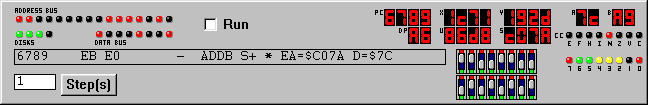
You can expect some degradation of the emulator's performance when the panel is open, though it is not generally severe (at least on my 133 Mhz Pentium, it's not). If you experience unacceptable degradation which you cannot compensate for with the update rate controls, simply close the panel and the emulator will perform as it used to prior to the addition of this feature. I have a 486 dx4/75 laptop that simply cannot run the emulation if the panel is set above 4x a second update rate, so I am sure your mileage may vary. Certainly the display hardware (graphics card & chipset) will affect performance in this regard also - there is a lot to draw, and quite often.
The software remembers if the panel is open, and will re-open it when you start the emulator next time, if you quit with the panel open.
| Table Of Contents | Index | Notes | Previous | Next |
| Document Navigation | ||||
|---|---|---|---|---|